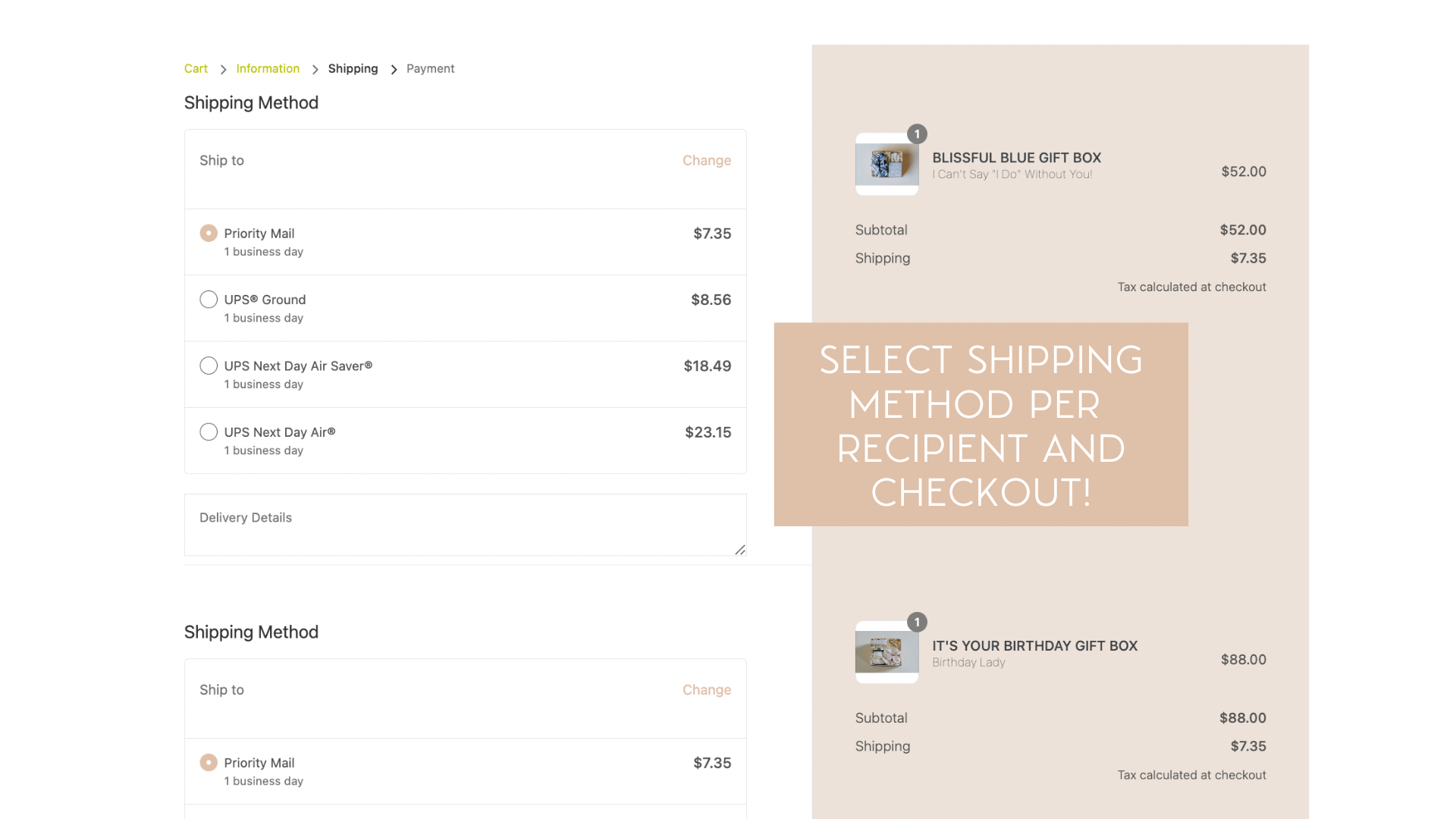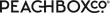HOW TO SHIP TO MULTIPLE ADDRESSES
IN ONE TRANSACTION:
Whether you're gifting a bridesmaid party, team of employees, or past clients, you can ship to all your recipients in just one transaction! In this blog post, we will walk you through the steps, highlighting how our innovative system makes the task of sending gifts to numerous recipients a breeze. Get ready to simplify your gifting experience and make your loved ones feel extra special!

Get started by going to our website. We have plenty of Ready-To-Ship options for all different occasions. And if you don't see one you like, you can build your own Personalized PEACHBOX for your recipients!
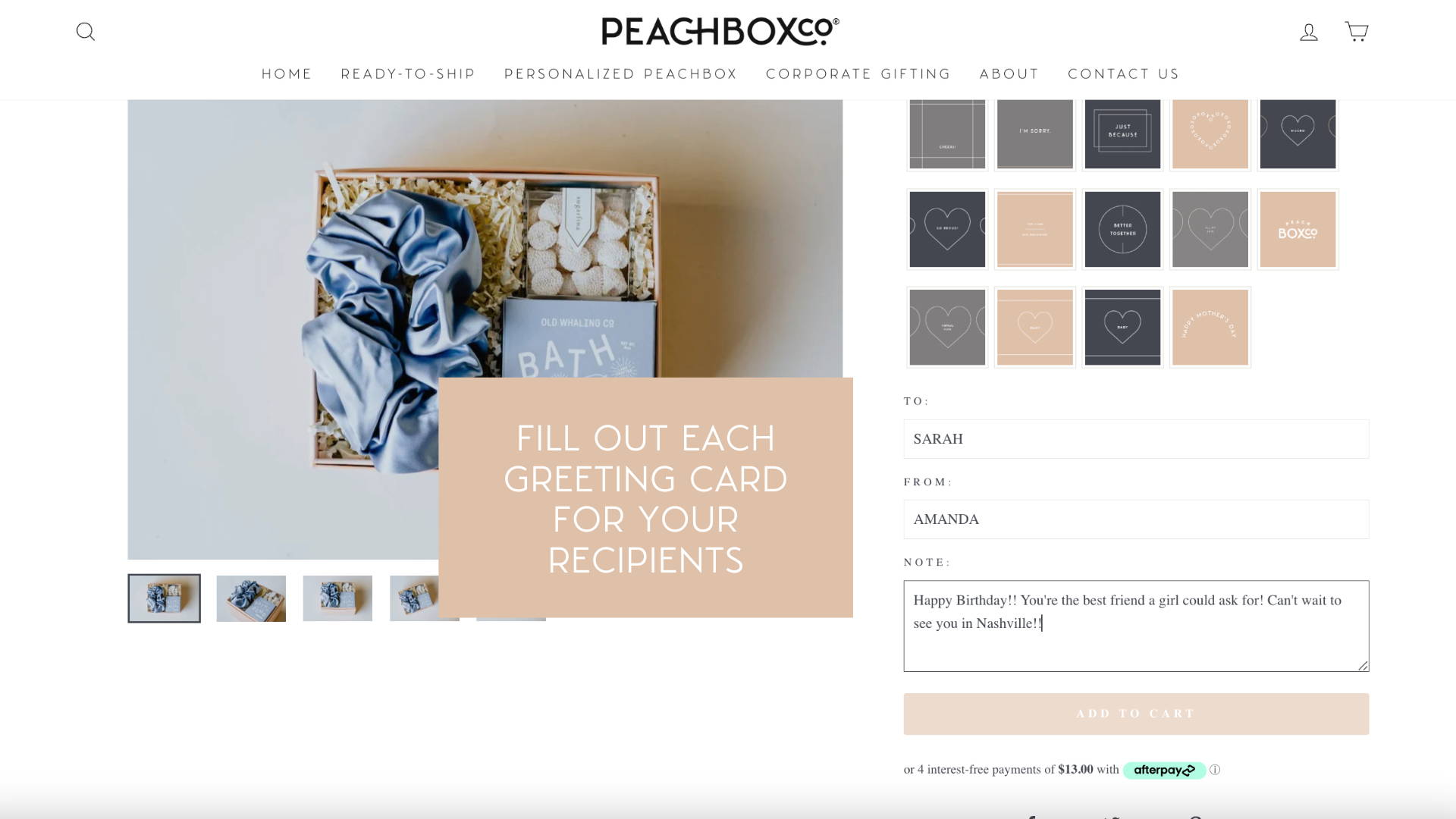
Once you've selected the perfect gift, fill out the hand-written greeting card and add to cart. Do this with all of your gifts.
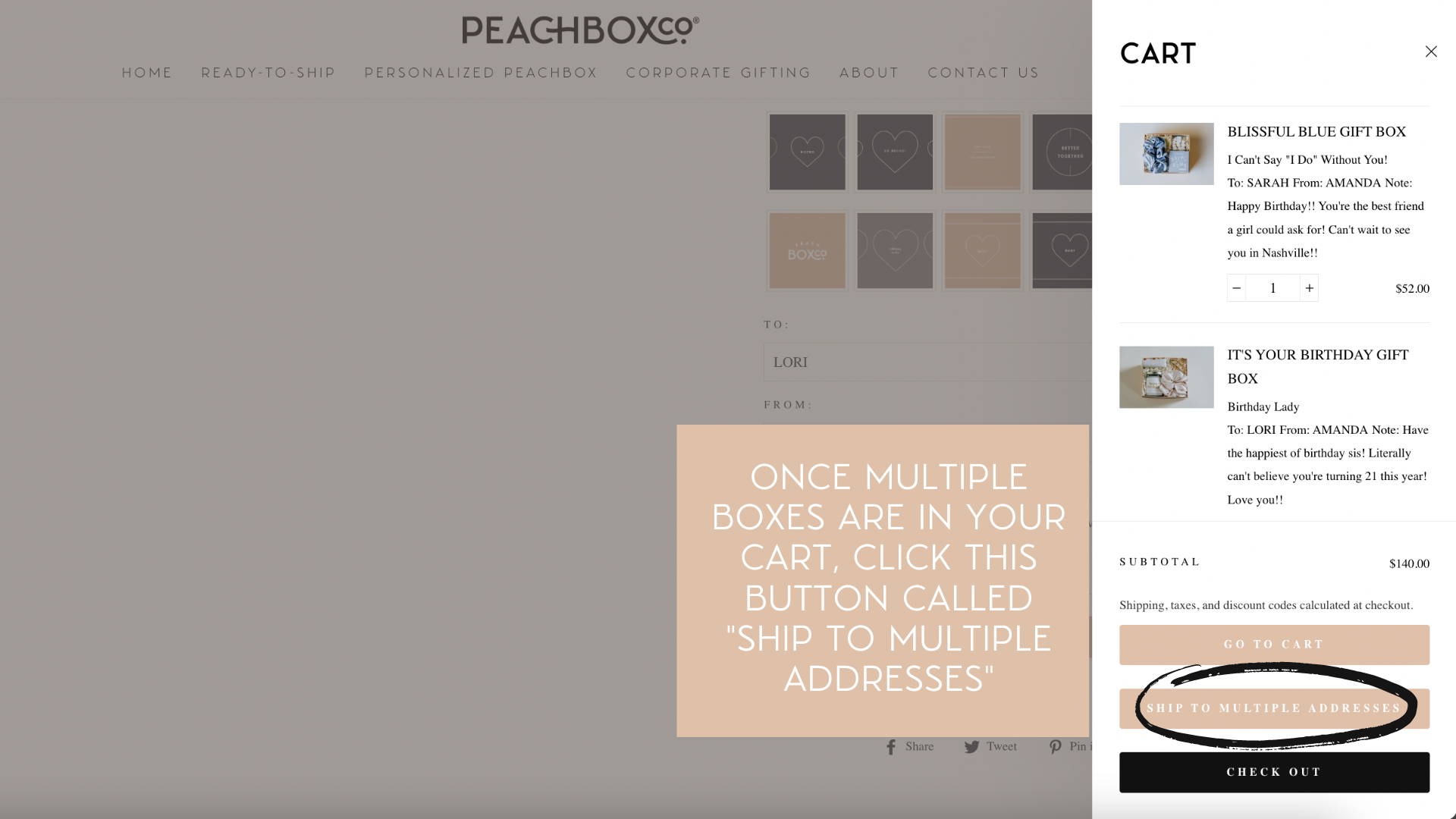
Once you've added all of your gifts to the cart, there will be a button displaying "Ship To Multiple Addresses". Select this button.
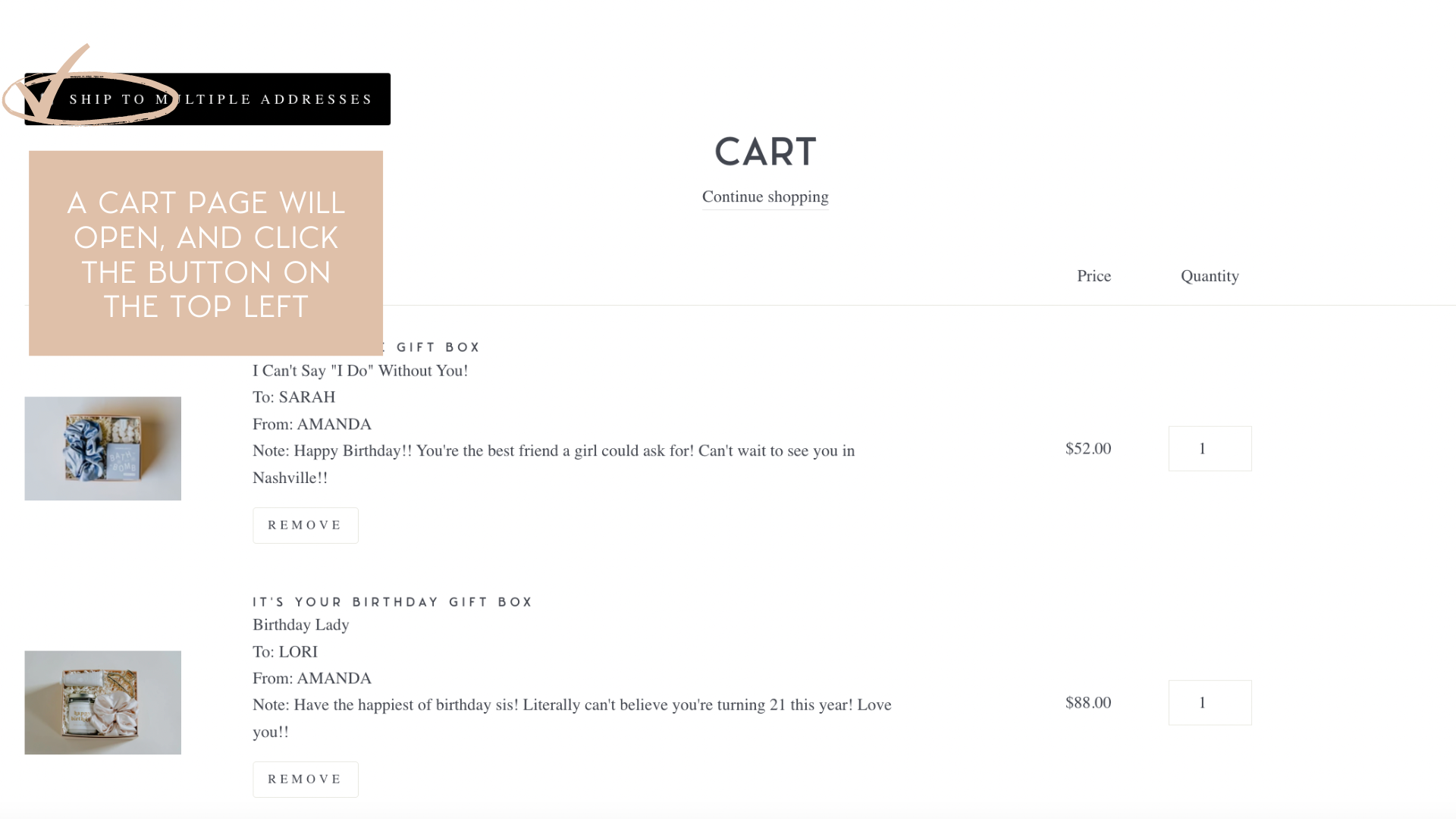
Once you've selected that button, a larger cart page will open. Select the black button that displays "Ship To Multiple Addresses" at the top left hand corner of the screen.
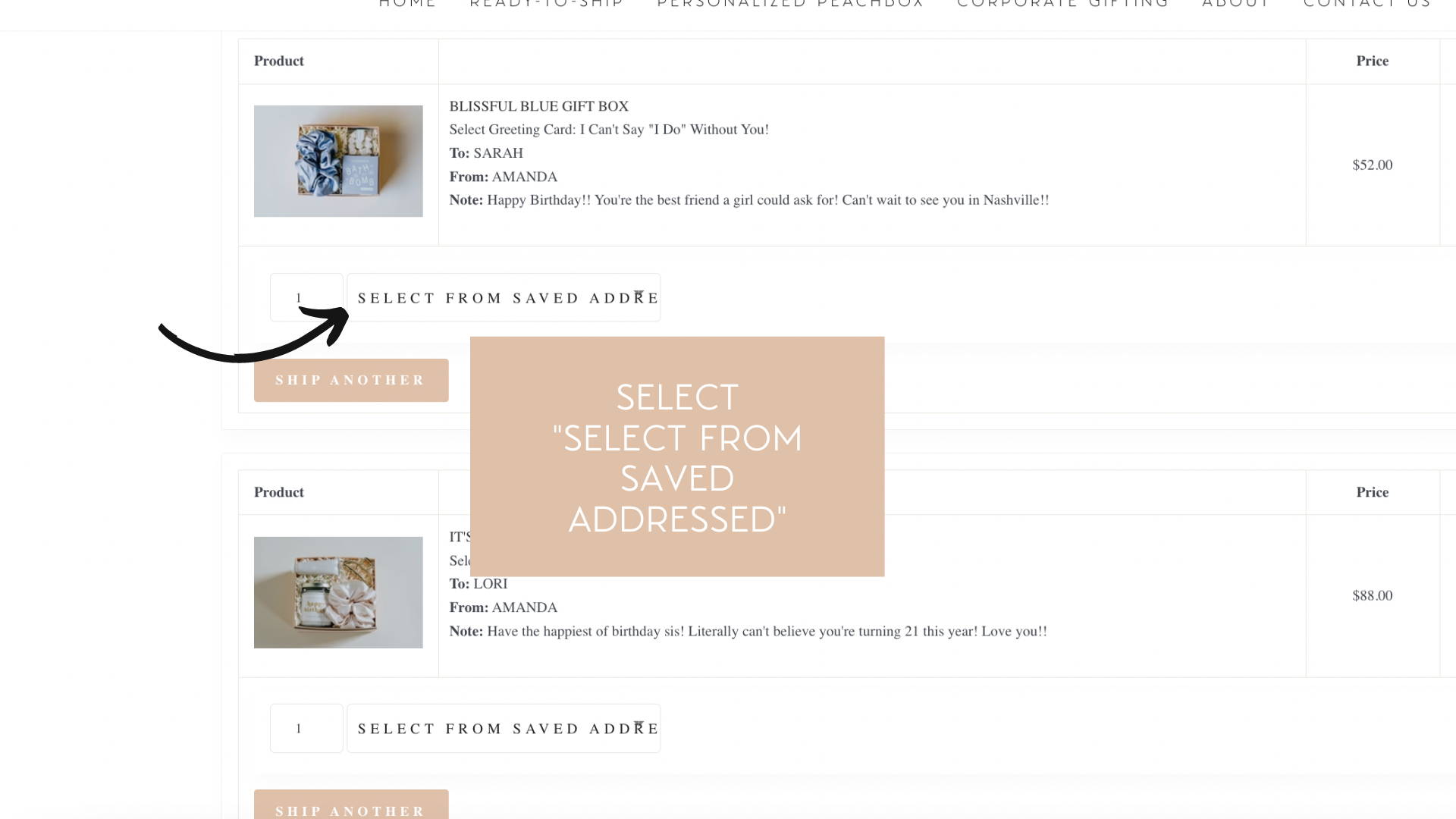
Once you've selected that button, you will input your recipients information per gift. Adding a new address, or selecting from an address you've used in the past.
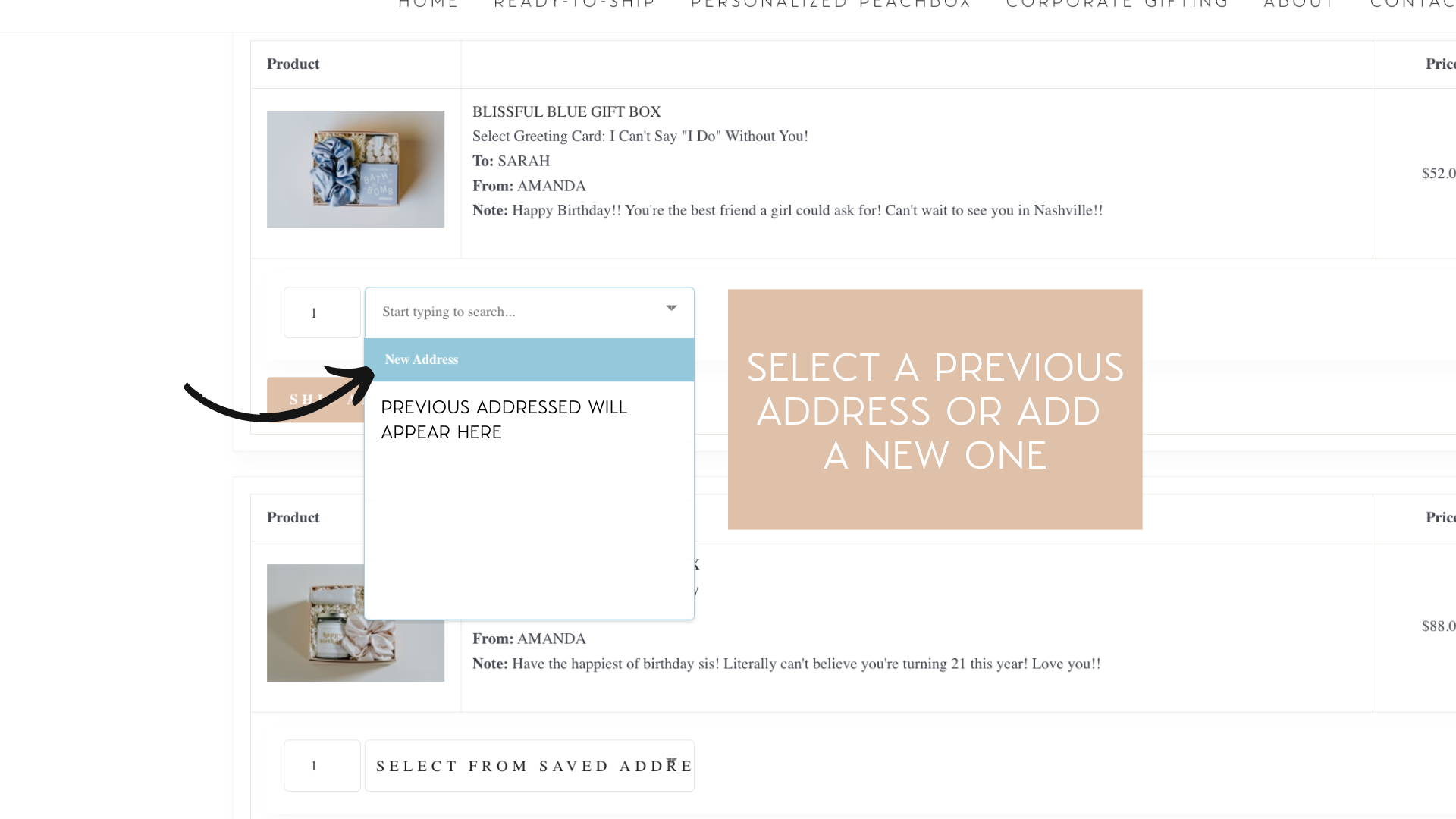
Input the addresses.
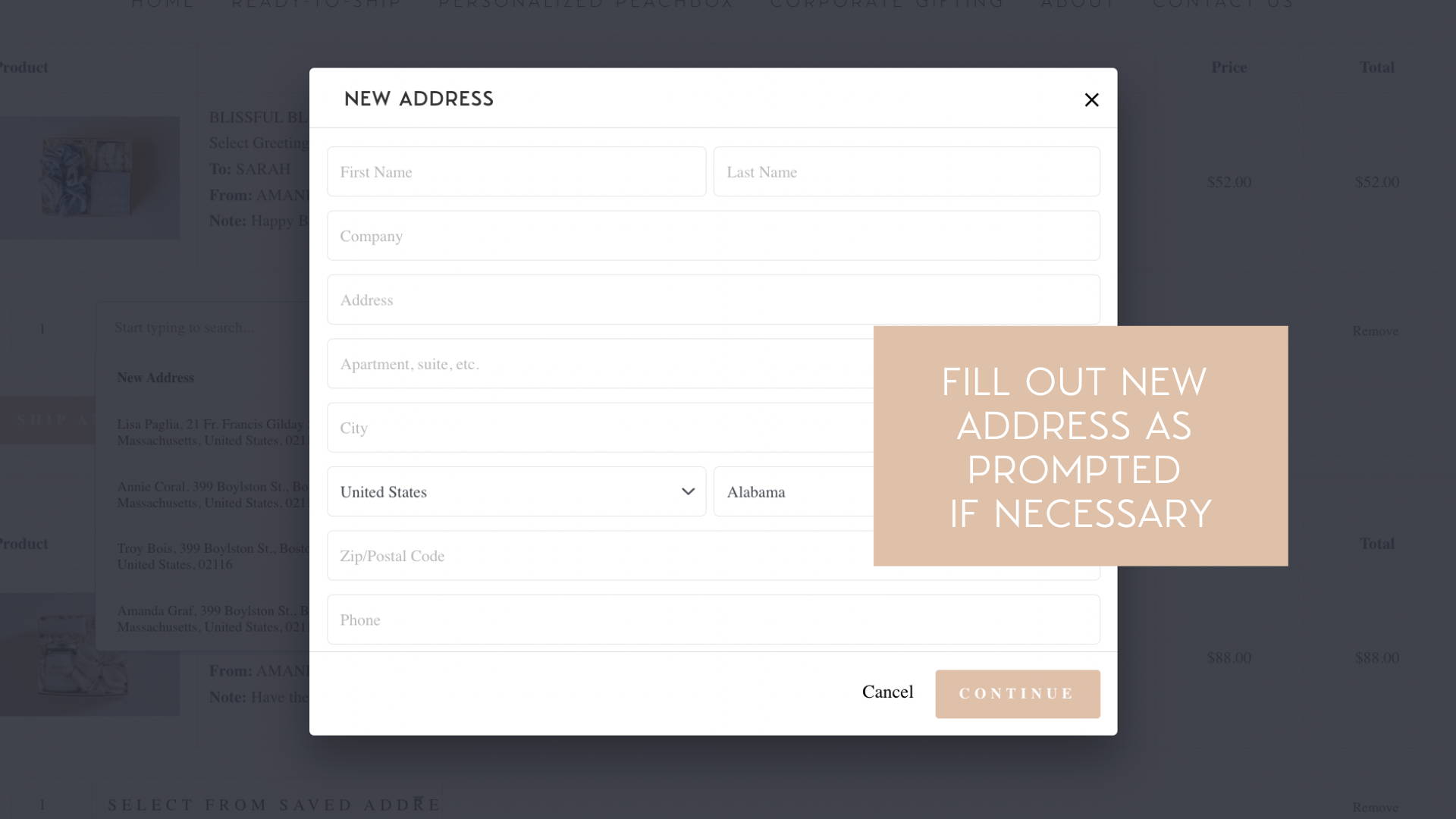
Fill out the pop-up when you select "New Address". Once all addresses are added, hit checkout!